Document Grid and Documents
The Document Manager provides a central location for uploading and reviewing Documents attached (or to be attached) to entities within Concept Evolution.
Documents can be attached to enabled entities.
The list of Documents is maintained here.
Facilities > Document Manager
The link will open the Document Manager grid. It is a grid view which can be searched, sorted and customised as normal.
Note: New Documents can be added directly from the Entity, from the entity select sub menu Documents and follow the below process. Any Documents added directly from an entity can also be found in the Document Manager.
To add a new Document click New ![]() , to edit and existing Document click Edit
, to edit and existing Document click Edit ![]() . A pop up window will appear which will allow the creation or amendment of a Document.
. A pop up window will appear which will allow the creation or amendment of a Document.
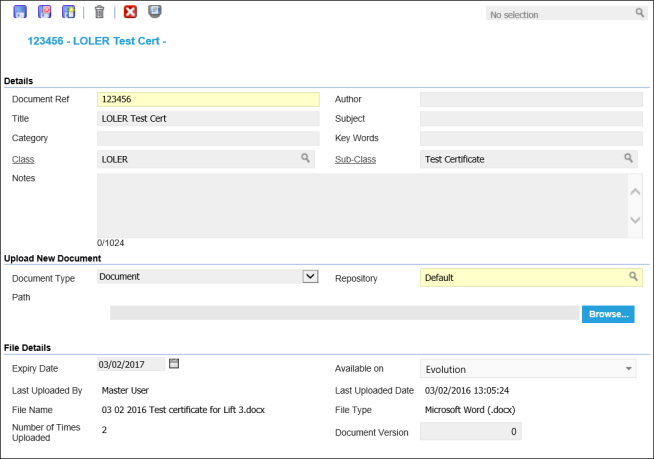
 Click to view - Document Fields and Descriptions
Click to view - Document Fields and Descriptions
Complete the fields and click Save and Close ![]() .
.
Assignment of Documents to Entities
Once a Document has been added to the Document Manager they can be assigned to entities within Concept Evolution. This gives the functionality for one document to be assigned to many entities.
From an entity - Documents
The link will open the Entity / Document grid. It is a grid view that can be customised and sorted as normal.
To assign a Document click Assign ![]() , entities in the right hand assignment window are connected.
, entities in the right hand assignment window are connected.